
First step, click on the Sign up and register an account for Cbox for FREE.
Second step, after log in to your account. Click on the word "Publish!".
Third step, highlight the code and copy it to your blog.
Fourth step, before you paste the code to you blog. Please go to tab layout as indicated in the arrow above. Then, click on the "Add a gadget". It will show you a box as shown below.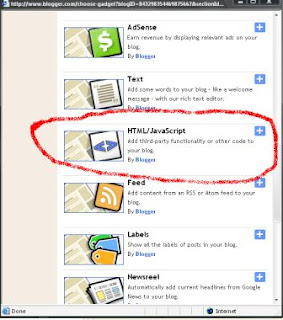
Fifth step, click on the HTML/Java Script as shown box above.
Sixth step, paste the code from third step now. Then, click save.
Final step, remember to click the word save before you view your Cbox!!
Tuesday, September 23, 2008
How to Create a Cbox on Your Blog with 7 Simple Steps?
Subscribe to:
Post Comments (Atom)

2 comments:
實 在 是 太 貼 心 了 。 給 你 五 個 讚 :D
Thank you!!
Post a Comment